The MiSide multi-skin version uses Miside Custom Models Loader to modify Mita's skin.
Usage
Start the game by directly launching MiSideFull.exe. After starting, you will see the CMD command line executing code. Don't worry about it; the game will start soon.
Note: Please do not try to close the CMD command line window, or your game will also close. You can play the game in full-screen mode to avoid seeing this annoying window.
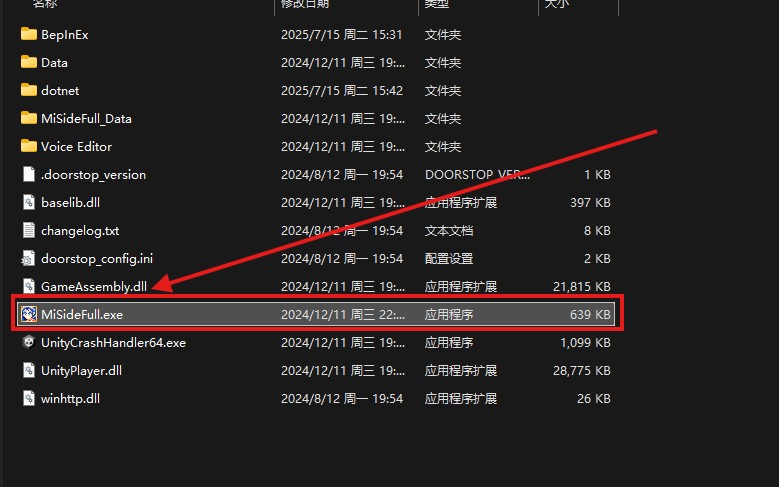
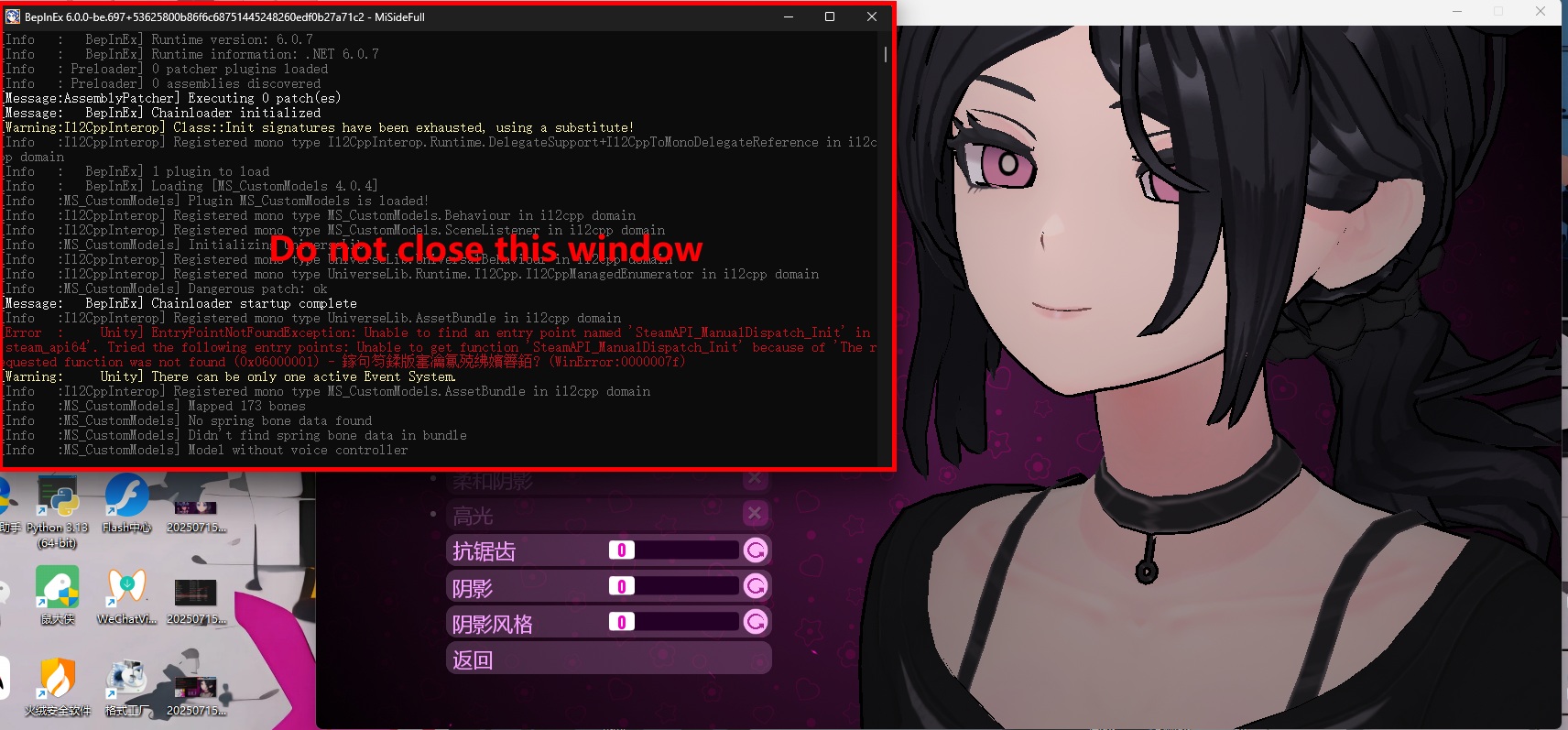
After entering the game, press F1 to view the Mod menu. You can change Crazy Mita's skin under the "Crazy Mita" option. Of course, you can also open the Mod menu and change her skin in real-time while the game is running.
I've already installed several skins for you to start experiencing the game right away.

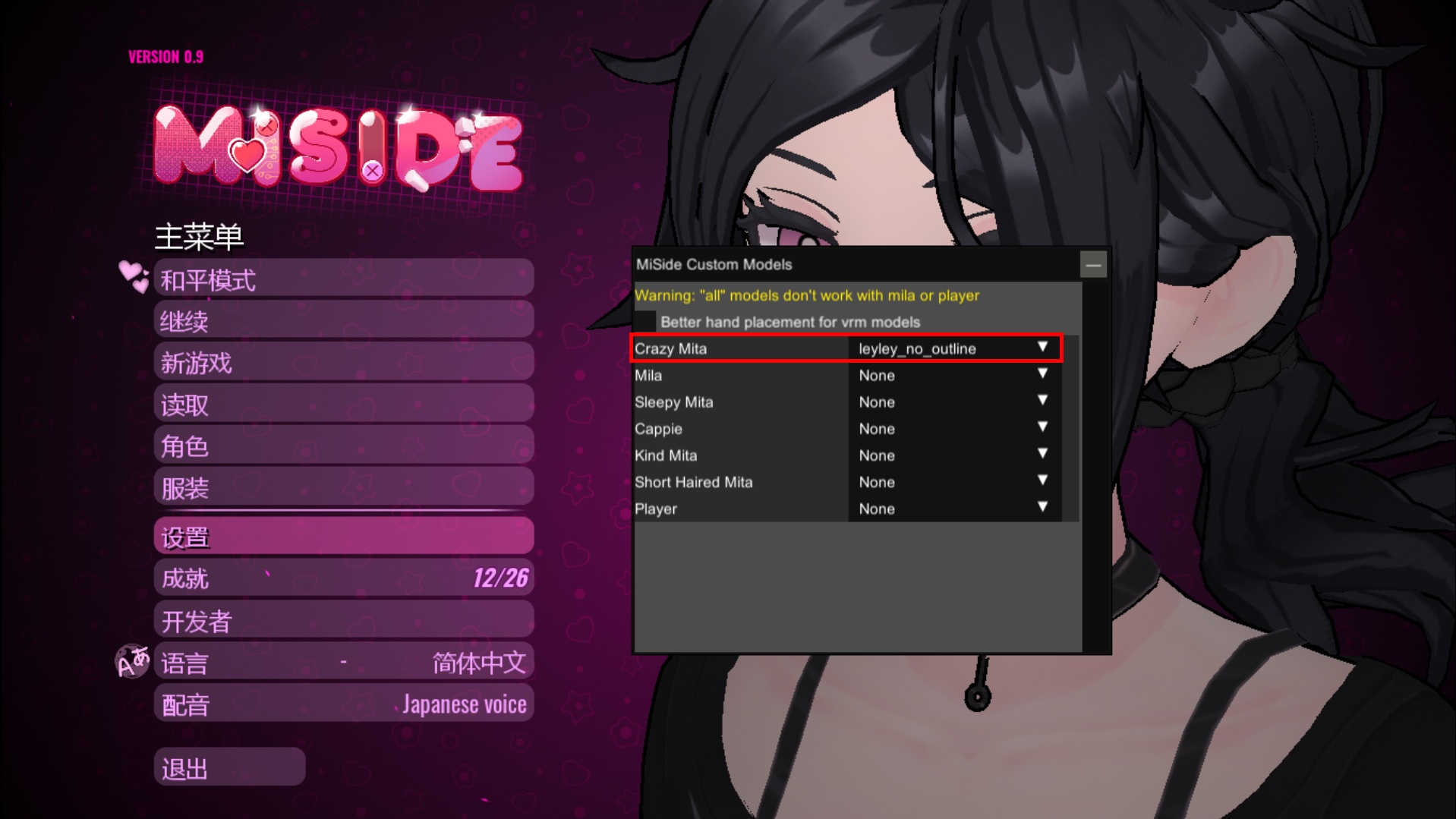
If you want more Mita skins, please go to the Nexusmods website, search for "MiSide", find the MiSide game category, and you will see more skins and components
Nexusmods:
visiting official website
Installation Method
After downloading the skins, your files may look like this.

Open the MiSide file directory, and then click on BepInEx\plugins\models in sequence.

Extract the previously downloaded skin files to the current directory. Do not put the files into any of the folders in this directory.

Then you can start the game to view the skins.
Download Links
Google Drive: Open
